Change default search engine to google.com in Chrome
Omnibar is a cool feature in Chrome browser, you can instantly search for anything from the omnibar (address bar) and result will appear below it. So the results we get limited to the region Eg: as I’m in Sri Lanka, searches will categorized as we search in google.lk. For some reason I want search result to be in google.com (Global search). If you want to do so follow the steps below to change default search.
In Chrome go to options by clicking the Tool icon on the top right.
In the basic settings click on Mange search engines.
[lbfenix img=”http://i1134.photobucket.com/albums/m608/irfadraz/Chrome%20search/manage.jpg”]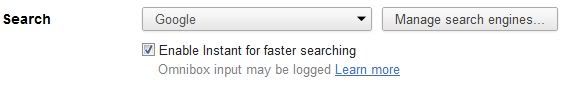 [/lbfenix]
[/lbfenix]
On Other search engines section add you custom settings.
[box]Add new search engine = Google Global
Keyword = google global (anything you like)
URL = http://www.google.com/search?q=%s[/box]
[lbfenix img=”http://i1134.photobucket.com/albums/m608/irfadraz/Chrome%20search/googleglobe.jpg”]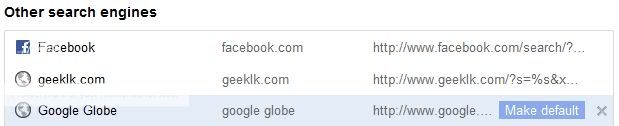 [/lbfenix]
[/lbfenix]
Now test by searching anything you like 😀

Thank you!