Gmail introduces a brand-new view for composing e-mail
Discuss more about posts, topics & issues at our GeekLK Help
Hola! Google‘s & its Gmail turned out be a tornado in the e-mail business while comparing with other competitors. Yes! They’re extremely fast, creative and mainly focusing on their users (which means you). Few months back I wrote an article about some minor changes which took place in Gmail. You can read it here.
[lbfenix img=”http://i985.photobucket.com/albums/ae337/darocker077/Ql93EuAI4GE0mW1lg7PCOobsoRvkcIpAWYn8Ei108HTHs8icVeehbYGJbBz5TrMWY-6a6wGDs640-h400-e365.png”] [/lbfenix]
[/lbfenix]
At Gmail’s official blog-post (by Phil Sharp, Product Manager);
We’re always trying to make Gmail faster and easier to use, so today we’re introducing a completely redesigned compose and reply experience that does just that.
What’s new this time??
This time it’s the “composing email” option. Nothing fancy to say but you’ll find it very convenient while composing a mail. That is because, you don’t have to switch menus from wherever you’re & Gmail will open up a new email composing-box within the current window/tab just like you use the chat option (but in a larger window). This way, user feels more convenient to reading mails, having a look at new receiving mails, do a search while having the composing draft without closing. Also, users are able to compose multiple mails at once by minimizing another to finish it later.
You’ll see the same changes when replying to messages & forwarding mails. But sadly, few features aren’t include in the new look which leads to a disadvantage. Below it’s listed;
- Emoticons (and emoticon labs)
- Inserting invitations
- Printing drafts
- Adding labels and stars to outgoing messages
- Canned Responses lab
- Google Apps only: Read Receipts
Below are few screen caps, which explains the new look further;
[lbfenix img=”http://farm9.staticflickr.com/8336/8145060637_fccc44f2c6_b.jpg”]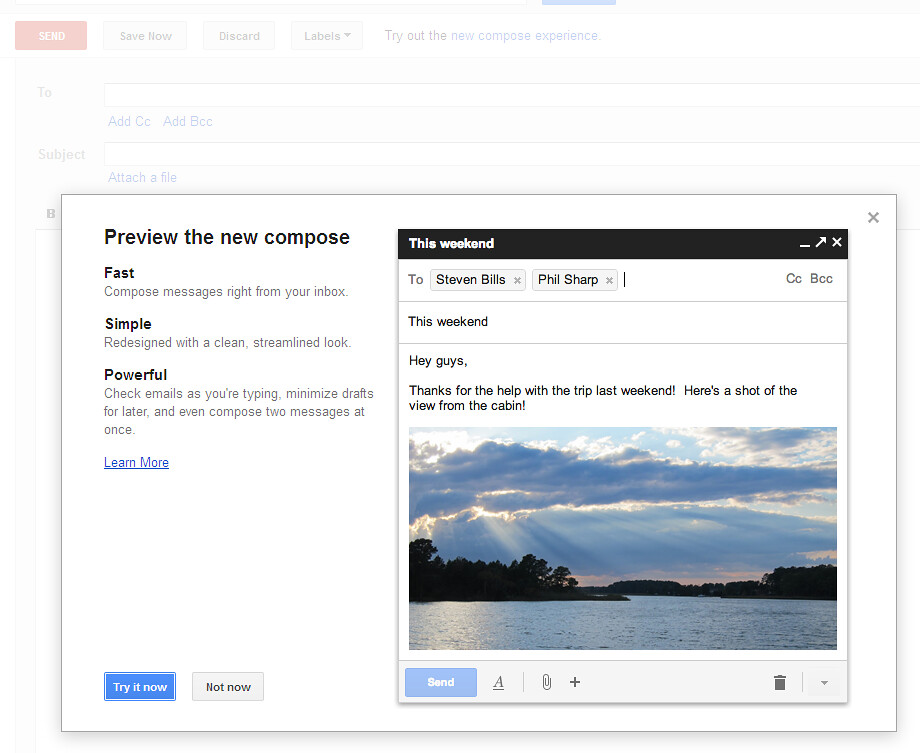 [/lbfenix] [lbfenix img=”http://farm9.staticflickr.com/8468/8145059937_e644f48f28_b.jpg”]
[/lbfenix] [lbfenix img=”http://farm9.staticflickr.com/8468/8145059937_e644f48f28_b.jpg”]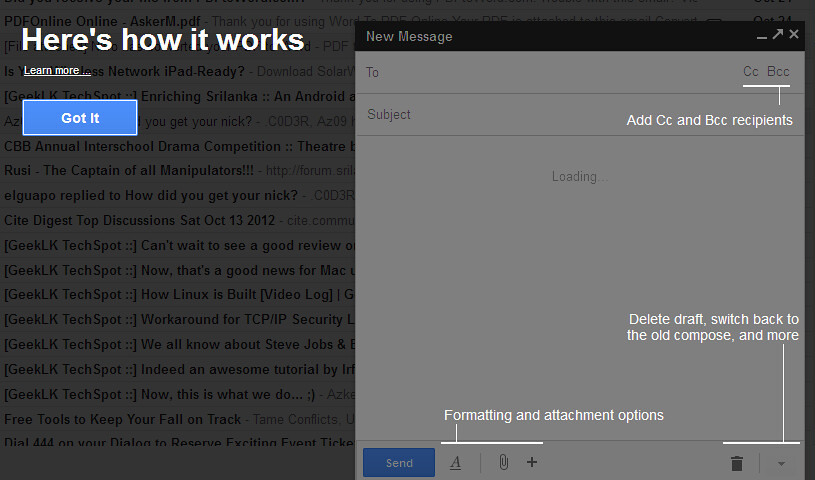 [/lbfenix]
[/lbfenix]
[lbfenix img=”http://farm9.staticflickr.com/8328/8145090736_309c883574_b.jpg”]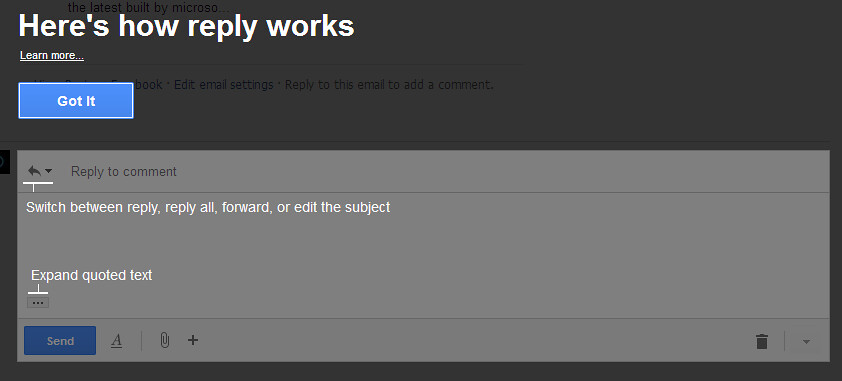 [/lbfenix] [lbfenix img=”http://farm9.staticflickr.com/8195/8145061093_7285d64b18_z.jpg”]
[/lbfenix] [lbfenix img=”http://farm9.staticflickr.com/8195/8145061093_7285d64b18_z.jpg”]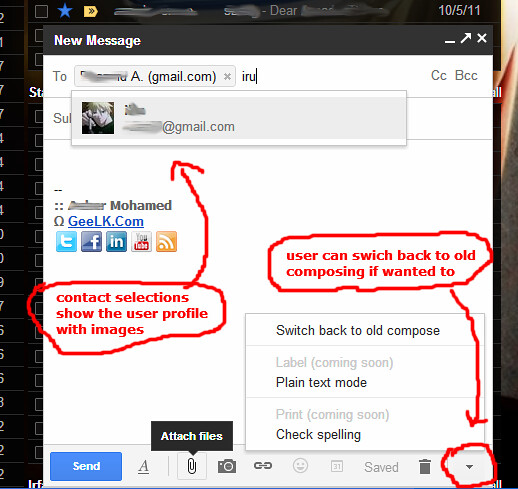 [/lbfenix]
[/lbfenix]
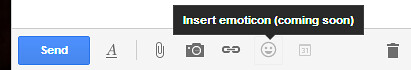
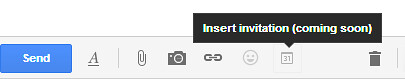
[box type=”download”] More on: Google Official Blog & Support on Gmail new reply/compose [/box]
