Hands-On Experience with Xperia™ on ICS 4.0 :: Android™
Phew! It’s little late for me to write a such a review on the Android™‘s latest software Ice-Cream Sandwich 4.0. But it’s something new for me though, as I’m testing with a Sony Xperia smart-device. Yes, very recently Sony Ericsson which is now named as Sony Mobile, has started enrolling ICS update for their promised devices. Okay, now I assume you don’t need an introduction to Android since it became the world most popular open-source software ever. But, if you still want to learn about the OS & it’s components, then simply google it, or try digging in wikipedia else refer this (well, if you wanted to.. 😀 ).
By the way, I’m using an Xperia™ Ray.. Well, I felt it’s quiet enough for me as it made me satisfied with it’s unique features. 1Ghz CPU, 1GiG internal & 512MiB RAM memory (420MiB available after ICS update), 8MP Camera, 16M colors with ~297 ppi pixel density… etc. Isn’t it a kick-ass device!! : D
[lbfenix img=”http://i985.photobucket.com/albums/ae337/darocker077/Xperia-Ray1.jpg”] [/lbfenix]
[/lbfenix]
Actually, I did not know until my colleague inform me. So, I started digging my phone settings to check whether the ICS update is available or not. But, unfortunately it turn back to me with a failure as my phone displayed, that it is up to date.
[lbfenix img=”http://i985.photobucket.com/albums/ae337/darocker077/update-center.jpg”] [/lbfenix]
[/lbfenix]
After waiting for some days; I suddenly got a chat pop-up from my old school colleague who’s using the same phone saying; “Dude! check the new ICS update for Xperia.. It’s damn cool.. navigation & processes were so smooth & fast”.. I quickly ran in to my place & installed the “PC Companion Software” which comes with the phone & there we go!!.. Heavenly, the update showed up & I updated the phone.. Finally, I’m on ICS.. : D
ICS Features (based on what I see in my Xperia™ device)
- New activity manager to kill active apps as user wish.
- More developed UI (user-interface) with advanced settings panel.
- Increase internal memory (between 320MiB to 420MiB on my device).
- In-built DATA monitor with the ICS update.
- Increased RAM Usage & Manageable user powers.
- Face unlock feature to the screen lock.
- Strong Voice keyboard support by Google.
- Multiple GTalk login & many more..
Random screens taken on my Xperia™
[lbfenix img=”http://i985.photobucket.com/albums/ae337/darocker077/screen-lock-hom.jpg”] [/lbfenix] [lbfenix img=”http://i985.photobucket.com/albums/ae337/darocker077/home-screen-widgets.jpg”]
[/lbfenix] [lbfenix img=”http://i985.photobucket.com/albums/ae337/darocker077/home-screen-widgets.jpg”] [/lbfenix] [lbfenix img=”http://i985.photobucket.com/albums/ae337/darocker077/add-widget-screen.jpg”]
[/lbfenix] [lbfenix img=”http://i985.photobucket.com/albums/ae337/darocker077/add-widget-screen.jpg”] [/lbfenix] [lbfenix img=”http://i985.photobucket.com/albums/ae337/darocker077/menu-screen-list.jpg”]
[/lbfenix] [lbfenix img=”http://i985.photobucket.com/albums/ae337/darocker077/menu-screen-list.jpg”] [/lbfenix]
[/lbfenix]
[lbfenix img=”http://i985.photobucket.com/albums/ae337/darocker077/add-app-screen.jpg”] [/lbfenix] [lbfenix img=”http://i985.photobucket.com/albums/ae337/darocker077/active-app-screen.jpg”]
[/lbfenix] [lbfenix img=”http://i985.photobucket.com/albums/ae337/darocker077/active-app-screen.jpg”] [/lbfenix] [lbfenix img=”http://i985.photobucket.com/albums/ae337/darocker077/setting-panel1.jpg”]
[/lbfenix] [lbfenix img=”http://i985.photobucket.com/albums/ae337/darocker077/setting-panel1.jpg”] [/lbfenix] [lbfenix img=”http://i985.photobucket.com/albums/ae337/darocker077/setting-panel2.jpg”]
[/lbfenix] [lbfenix img=”http://i985.photobucket.com/albums/ae337/darocker077/setting-panel2.jpg”] [/lbfenix]
[/lbfenix]
[lbfenix img=”http://i985.photobucket.com/albums/ae337/darocker077/settings-screen-lock.jpg”] [/lbfenix] [lbfenix img=”http://i985.photobucket.com/albums/ae337/darocker077/settings-storage.jpg”]
[/lbfenix] [lbfenix img=”http://i985.photobucket.com/albums/ae337/darocker077/settings-storage.jpg”] [/lbfenix] [lbfenix img=”http://i985.photobucket.com/albums/ae337/darocker077/gtalk-multy-acc.jpg”]
[/lbfenix] [lbfenix img=”http://i985.photobucket.com/albums/ae337/darocker077/gtalk-multy-acc.jpg”] [/lbfenix] [lbfenix img=”http://i985.photobucket.com/albums/ae337/darocker077/voice-keyboard.jpg”]
[/lbfenix] [lbfenix img=”http://i985.photobucket.com/albums/ae337/darocker077/voice-keyboard.jpg”]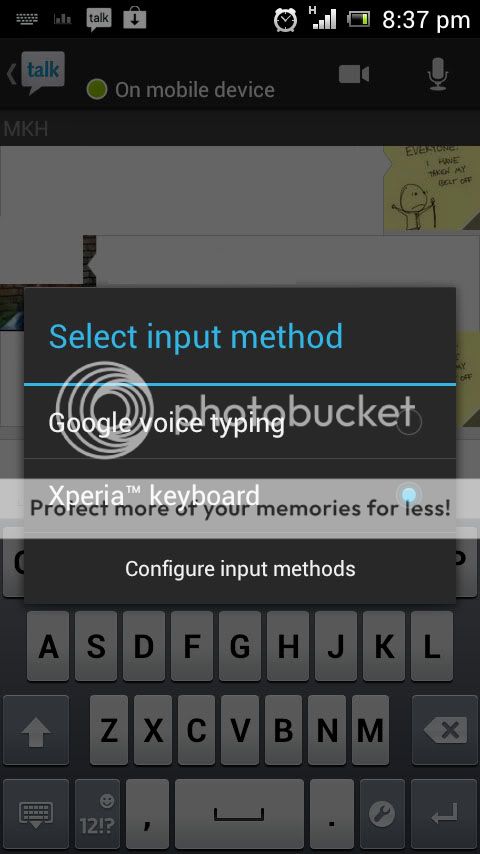 [/lbfenix]
[/lbfenix]
[box] More Info: Technical Differences (GB & ICS), ICS 4.0 & Xperia Ray FAQ’s [/box]

hy wt abt the 4.0 update to the neo v ?
how about the performance before & after upgrade?
thanks.
Hey Bro,
Well after the upgrade phone is little sluggish but not that much an effect. Other than the phone is pretty smooth in performing.
Give it a try 😉
Nice phone 🙂 And and interesting post bro 🙂
Wonderful brother. Thumbs up…;-)
Thank you for you valuable comment.. Keep visiting & enjoy sharing.. 😀
Thanks a lot brother.. Actually, that’s what I felt. So, I whispered it in my way 😉