Fix startup image issue on HPE OfficeConnect switch
HP (also called Hewlett Packard), is an american company well known for it technology products such as servers, switches.. etc. HP offers variety of services for various business mediums and SMEs (small and medium business) tend to choose Office connect switches. They are value for money, cost effective and does its job. Most importantly! it give you the full layer 2 features with some touch ups on layer 3 (static routing).
I configured bunch of those switches not knowing the consequences we had to face later. Well, we are not the Mr. perfect on all the technological challenges, let’s admit it. And these are located in a city (Malé, Maldives) that is famous for it unannounced power interruptions. A UPS (uninterruptible power supply) is a must have for servers and networks over here. Provided we have UPS in place, that alone will only suffice to safe shutdown systems within a limited time.
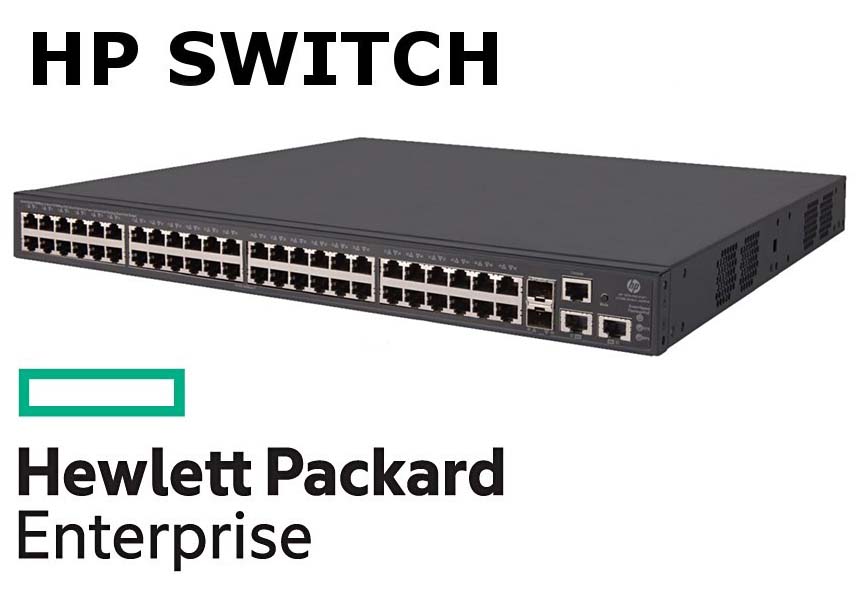
Issue and the solution!
Power-cuts kicked in a few times and and the switch was indeed troubling to boot up, then stopped by itself all of a sudden. This left me no choice but to look into the screen using the console and look what I have found.
Starting......
Press Ctrl+D to access BASIC BOOT MENU
.........
.........
Press Ctrl+B to access EXTENDED BOOT MENU...0
Loading the main image files...
Loading file flash:/1950-cmw710-system-r3109p05.bin.............................
................................Done.
Image file flash:/1950-cmw710-system-r3109p05.bin is invalid!
Loading the backup boot and system image files...
The image does not exist!
Loading images fails.
Loading the main boot image...
Loading file flash:/1950-cmw710-boot-r3109p05.bin...........Done.
Image file flash:/1950-cmw710-boot-r3109p05.bin is self-decompressing...........
................................................................................
..................................Done.
System is starting...
<boot>Aha! there’s no image to boot the system hence its struggling come up live. And notice the <boot> prompt with A bit of Googling directed me to this Advisory link which clearly explains the NAND flash issue. Nevertheless, steps given within the document is a clunky. My last option is to depend on the HPE switch forums and I composed a post. Few hours later, I received a reply and it continued until I saw the release notes PDF which clearly explained the flashing procedure.
Referring to the document that was linked on the post made the switch boot and it worked flawlessly. Herewith, I put the steps that I referred and also the links above for your further understanding;
ÿ
Starting......
Press Ctrl+D to access BASIC BOOT MENU
********************************************************************************
* *
* HP 1950-48G-2SFP+-2XGT Switch BOOTROM, Version 124 *
* *
********************************************************************************
Copyright (c) 2010-2015 Hewlett-Packard Development Company, L.P.
Creation Date : Apr 13 2015, 14:45:33
CPU Clock Speed : 400MHz
Memory Size : 1024MB
Flash Size : 512MB
CPLD Version : 001
PCB Version : Ver.D
Mac Address : 2c233ad7aa60
Press Ctrl+B to access EXTENDED BOOT MENU...0
Password recovery capability is enabled.
EXTENDED BOOT MENU
1. Download image to flash
2. Select image to boot
3. Display all files in flash
4. Delete file from flash
5. Restore to factory default configuration
6. Enter BootRom upgrade menu
7. Skip current system configuration
8. Set switch startup mode
0. Reboot
Ctrl+Z: Access EXTENDED ASSISTANT MENU
Ctrl+F: Format file system
Ctrl+P: Change authentication for console login
Ctrl+R: Download image to SDRAM and run
Ctrl+C: Display Copyright
Enter your choice(0-8): 1
1. Set TFTP protocol parameters
2. Set FTP protocol parameters
3. Set XMODEM protocol parameters
0. Return to boot menu
Enter your choice(0-3): 1
Load File Name :1950-CMW710-R3116.ipe
:update.ipe
Server IP Address :10.2.7.39
Local IP Address :10.2.3.20
Subnet Mask :255.255.240.0
Gateway IP Address :0.0.0.0
Are you sure to download file to flash? Yes or No (Y/N):Y
Loading...Failed!
EXTENDED BOOT MENU
1. Download image to flash
2. Select image to boot
3. Display all files in flash
4. Delete file from flash
5. Restore to factory default configuration
6. Enter BootRom upgrade menu
7. Skip current system configuration
8. Set switch startup mode
0. Reboot
Ctrl+Z: Access EXTENDED ASSISTANT MENU
Ctrl+F: Format file system
Ctrl+P: Change authentication for console login
Ctrl+R: Download image to SDRAM and run
Ctrl+C: Display Copyright
Enter your choice(0-8): 1
1. Set TFTP protocol parameters
2. Set FTP protocol parameters
3. Set XMODEM protocol parameters
0. Return to boot menu
Enter your choice(0-3): 1
Load File Name :update.ipe
:
Server IP Address :10.2.7.39
Local IP Address :10.2.3.20
Subnet Mask :255.255.240.0
Gateway IP Address :0.0.0.0
Are you sure to download file to flash? Yes or No (Y/N):Y
Loading...Failed!
EXTENDED BOOT MENU
1. Download image to flash
2. Select image to boot
3. Display all files in flash
4. Delete file from flash
5. Restore to factory default configuration
6. Enter BootRom upgrade menu
7. Skip current system configuration
8. Set switch startup mode
0. Reboot
Ctrl+Z: Access EXTENDED ASSISTANT MENU
Ctrl+F: Format file system
Ctrl+P: Change authentication for console login
Ctrl+R: Download image to SDRAM and run
Ctrl+C: Display Copyright
Enter your choice(0-8):
EXTENDED BOOT MENU
1. Download image to flash
2. Select image to boot
3. Display all files in flash
4. Delete file from flash
5. Restore to factory default configuration
6. Enter BootRom upgrade menu
7. Skip current system configuration
8. Set switch startup mode
0. Reboot
Ctrl+Z: Access EXTENDED ASSISTANT MENU
Ctrl+F: Format file system
Ctrl+P: Change authentication for console login
Ctrl+R: Download image to SDRAM and run
Ctrl+C: Display Copyright
Enter your choice(0-8):
EXTENDED BOOT MENU
1. Download image to flash
2. Select image to boot
3. Display all files in flash
4. Delete file from flash
5. Restore to factory default configuration
6. Enter BootRom upgrade menu
7. Skip current system configuration
8. Set switch startup mode
0. Reboot
Ctrl+Z: Access EXTENDED ASSISTANT MENU
Ctrl+F: Format file system
Ctrl+P: Change authentication for console login
Ctrl+R: Download image to SDRAM and run
Ctrl+C: Display Copyright
Enter your choice(0-8): 1
1. Set TFTP protocol parameters
2. Set FTP protocol parameters
3. Set XMODEM protocol parameters
0. Return to boot menu
Enter your choice(0-3): 1
Load File Name :update.ipe
:
Server IP Address :10.2.7.39
Local IP Address :10.2.3.20
Subnet Mask :255.255.240.0
Gateway IP Address :0.0.0.0
Are you sure to download file to flash? Yes or No (Y/N):Y
Loading...Failed!
EXTENDED BOOT MENU
1. Download image to flash
2. Select image to boot
3. Display all files in flash
4. Delete file from flash
5. Restore to factory default configuration
6. Enter BootRom upgrade menu
7. Skip current system configuration
8. Set switch startup mode
0. Reboot
Ctrl+Z: Access EXTENDED ASSISTANT MENU
Ctrl+F: Format file system
Ctrl+P: Change authentication for console login
Ctrl+R: Download image to SDRAM and run
Ctrl+C: Display Copyright
Enter your choice(0-8): 1
1. Set TFTP protocol parameters
2. Set FTP protocol parameters
3. Set XMODEM protocol parameters
0. Return to boot menu
Enter your choice(0-3): 1
Load File Name :update.ipe
:1950-CMW710-R3116.ipe
Server IP Address :10.2.7.39
Local IP Address :10.2.3.20
Subnet Mask :255.255.240.0
Gateway IP Address :0.0.0.0
Are you sure to download file to flash? Yes or No (Y/N):Y
Loading.........................................................................
................................................................................
...................................Done.
Please input the file attribute (Main/Backup/None) M
Image file 1950-cmw710-system-r3116.bin is self-decompressing...
Free space: 459253760 bytes
Writing flash...................................................................
................................................................................
..................................Done.
Image file 1950-cmw710-boot-r3116.bin is self-decompressing...
Free space: 397637632 bytes
Writing flash..............................Done.
EXTENDED BOOT MENU
1. Download image to flash
2. Select image to boot
3. Display all files in flash
4. Delete file from flash
5. Restore to factory default configuration
6. Enter BootRom upgrade menu
7. Skip current system configuration
8. Set switch startup mode
0. Reboot
Ctrl+Z: Access EXTENDED ASSISTANT MENU
Ctrl+F: Format file system
Ctrl+P: Change authentication for console login
Ctrl+R: Download image to SDRAM and run
Ctrl+C: Display Copyright
Enter your choice(0-8): 0
Starting......
Press Ctrl+D to access BASIC BOOT MENU
********************************************************************************
* *
* HP 1950-48G-2SFP+-2XGT Switch BOOTROM, Version 124 *
* *
********************************************************************************
Copyright (c) 2010-2015 Hewlett-Packard Development Company, L.P.
Creation Date : Apr 13 2015, 14:45:33
CPU Clock Speed : 400MHz
Memory Size : 1024MB
Flash Size : 512MB
CPLD Version : 001
PCB Version : Ver.D
Mac Address : 2c233ad7aa60
Press Ctrl+B to access EXTENDED BOOT MENU...0
Loading the main image files...
Loading file flash:/1950-cmw710-system-r3116.bin................................
.............................Done.
Loading file flash:/1950-cmw710-boot-r3116.bin.............Done.
Extended BootRom Version is not equal,updating? (Y/N):
Updating extended BootRom.......................................................
................................Done.
Basic BootRom Version is not equal,updating? (Y/N):
Updating Basic BootRom..........................................................
..................................Done.
BootRom updated,System is rebooting now.
Starting......
Press Ctrl+D to access BASIC BOOT MENU
********************************************************************************
* *
* HPE 1950-48G-2SFP+-2XGT Switch BOOTROM, Version 147 *
* *
********************************************************************************
Copyright (c) 2010-2017 Hewlett Packard Enterprise Development LP
Creation Date : Apr 5 2017, 12:55:45
CPU Clock Speed : 400MHz
Memory Size : 1024MB
Flash Size : 512MB
CPLD Version : 001
PCB Version : Ver.D
Mac Address : 2c233ad7aa60
Press Ctrl+B to access EXTENDED BOOT MENU...0
Loading the main image files...
Loading file flash:/1950-cmw710-system-r3116.bin................................
.............................Done.
Loading file flash:/1950-cmw710-boot-r3116.bin............Done.
Image file flash:/1950-cmw710-boot-r3116.bin is self-decompressing..............
..............................................................Done.
System is starting...
Cryptographic algorithms tests passed.
Line aux0 is available.
Press ENTER to get started.
login: admin
Password:

You’re a life-saver!!!
I had to copy via Xmodem (via the steps in the release notes), but I got there. Thought all was lost!