Everything – An extended search for Windows
An indexing and searching application built for Windows
Everything (by Voidtools), is a desktop search utility for Windows that can rapidly find files and folders by name on an NTFS volume. This tiny software gained attention among the users within a short period of time. It is because the search functionality is by far better than the built-in function which Windows system has. In fact, it creates a small piece of database for itself and keeps it up to date.
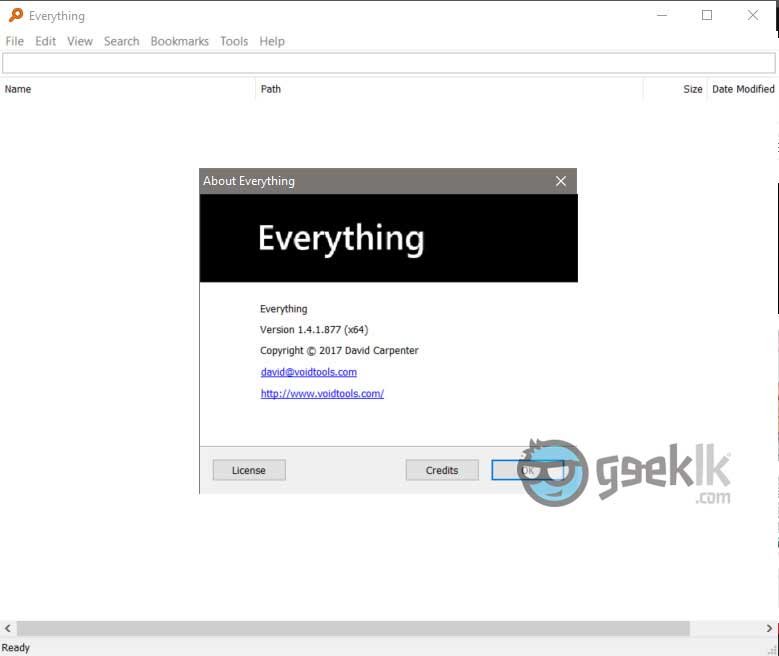
Is it worth using? How can I benefit with Everything?
By the look, it is a tiny software but an advance user can customize their search with strings. Results within the application displays as you type and they produce basic results. However, using the advance functions allow the users to construct the searches to match the argument. In simple words, below shown is a basic text string search that displays all the corresponding TXT documents.
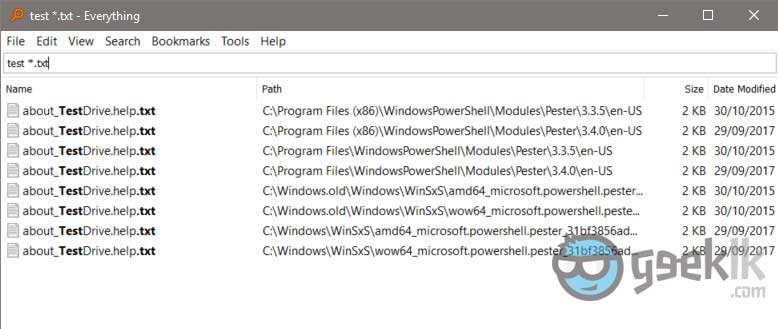
Basic text string search
And below shown is a complex search using SIZE string specifically within a location
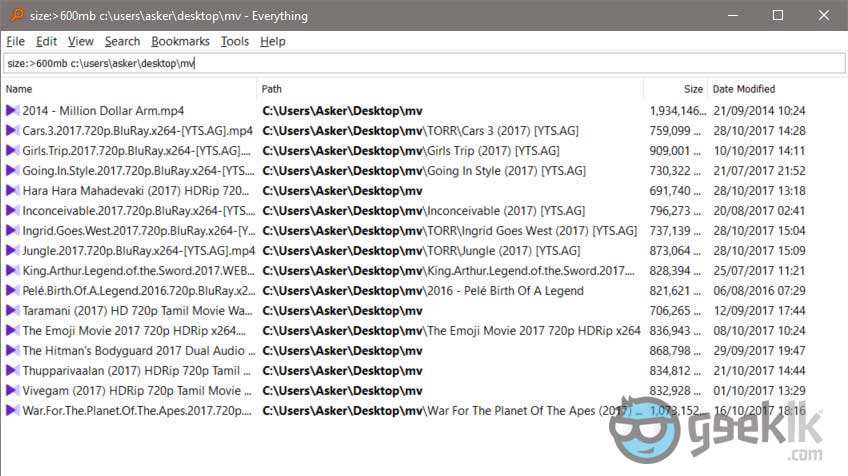
Size string search on a specific location
Compared to other search engines including Window’s inbuilt feature, Everything tends to use lesser memory. It is said to use around 15 – 30MB back when Windows XP was in use. However, at present according to my task manager statistics, it takes about 160MB of space. Below snapshot was taken while I have used Everything and could be the reason to show higher usage.
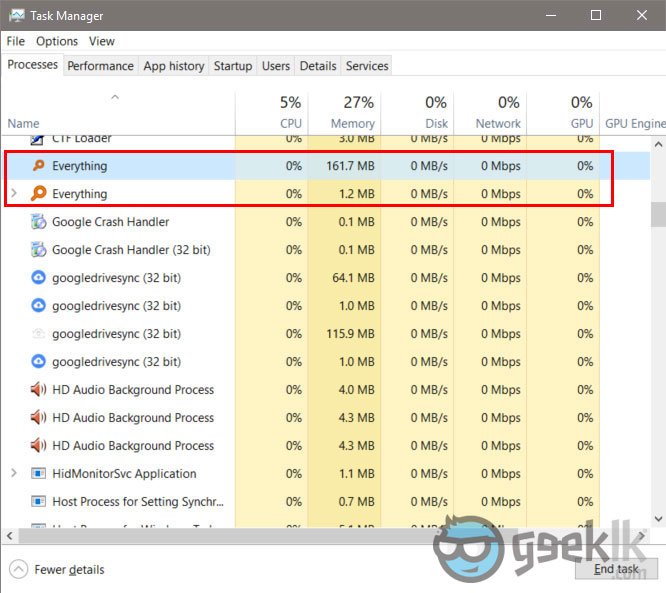
Visit their official website to get to know more about the software and its usage. I’m sure you’ll find it useful and start using it.
Geek’s Conclusion
With every solution comes pros and cons. Likewise, Everything is not safe to use in a multi-user environment. Because, it requires to change the NTFS journal as well as its capability to wither run with Administrative privileged or as a service, which is exposed to display and index all the files and folders. This simply means that non-administrative user is likely to see the results which do not reside on his/her user premises.
I have not tested to see whether this is true or not as I found this on Wikipedia.
