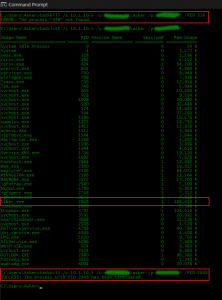Terminating tasks on remote computers [Windows only]
Recently, I’ve been asked to do some trace and backup a user’s information that are related to the work environment. By the time this was requested, I knew using a “$” mark following with either PC (FQDN) name or its IP address at the end of the destination will give me complete access to the contents with a privileged credential (Technically and Administrator or a user who’s in the Administrators group).
Bearing that on mind I was Googling for some information and found out, TaskList & TaskKill which performs what I require. It was so easy as the workstations being on the same domain and the network. I was trying on a random PC over the network which I could pretty much recall its name. So, I performed a simple “nslookup pc-name” and then “ping pc-ip” (which the IP was shown on nslookup results) to make sure it is switched-on.
Terminating Windows tasks;
As seen above on the image, I have highlighted the process “Viber.exe” with its PID (336) on the column. As an experiment I’m going to kill the process calling its PID. And the command will be;
I had re-list the process as the ID keep on changing. Therefore, below for the complete operation which returned with a success command.